In this article, we will demonstrate how to export data from SAS to CSV file, along with examples.
PROC EXPORT is used to export data from SAS to a CSV (Comma-Separated Values) file. PROC EXPORT makes exporting data simple and provides various options that give you flexibility and control over how your SAS data is exported.
Syntax of PROC EXPORT for CSV Files
When exporting data to CSV files using PROC EXPORT, the following syntax can be used:
proc export data=sas-dataset-name outfile='/path/to/output/filename.csv' dbms=csv replace; run;
data=sas-dataset-name: SAS dataset you want to export.outfile: Specifies the desired location and name of the output CSV file.dbms=csv: Indicates that the destination file format should be CSV.replace: Replaces the CSV file if it already exists. It is optional argument.
Let's create a sample SAS dataset that will be used to export it to CSV File.
data cars; input Make$ Model$ MPG; datalines; Toyota Innova 23 Honda Civic 36 Ford Mustang 25 ; run;
proc export data=cars outfile='/home/deepanshu88us0/Files/cars.csv' dbms=csv replace; run;
Make sure to change the location of the output CSV file in outfile= option in the above code.
How to change Delimiter of CSV File
To change the default separator when using PROC EXPORT, you can use the DELIMITER= statement. Alternatively, you can use the DLM= statement, which is an acronym of DELIMITER=. The delimiter should be enclosed within quotation marks. In the code below, we are using semicolon (;) as a delimiter.
proc export data=cars outfile='/home/deepanshu88us0/Files/cars.csv' dbms=csv replace; delimiter=";"; run;
How to Exclude Header from CSV File
When exporting data to a CSV file using PROC EXPORT, you can use the PUTNAMES= option to control the inclusion of column headers (variable names). By default, PUTNAMES=YES includes the header in the CSV file. However, if you want to exclude the column names, you can use PUTNAMES=NO.
proc export data=cars outfile='/home/deepanshu88us0/Files/cars.csv' dbms=csv replace; putnames=NO; run;
How to Export a Subset of Data to a CSV File
We are using cars dataset from SASHELP library. The WHERE= option is used to filter data. Here we are selecting only Audi cars.
proc export data=sashelp.cars (where=(Make='Audi'))
outfile='/home/deepanshu88us0/Files/cars.csv'
dbms=csv
replace;
run;
How to Include Variable Labels in a CSV File
By default, when using PROC EXPORT, the exported CSV file includes the variable names rather than their labels. If you prefer to export the variable labels instead, you can use the LABEL option. This option enables you to create a CSV file where the variable labels are used instead of the variable names.
proc export data=sashelp.cars outfile='/home/deepanshu88us0/Files/cars.csv' dbms=csv label replace; run;
If you observe the CSV file, the variable label "Engine Size (L)" was included instead of "EngineSize" in the output CSV file.

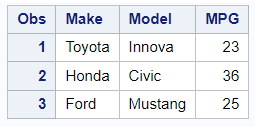

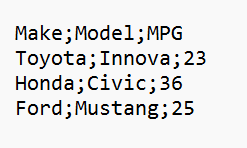
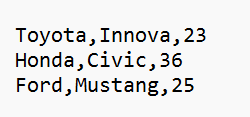

Share Share Tweet