In this tutorial, we will cover how to create a box plot in SAS, along with examples.
What is Box Plot?
A box plot is a graphical representation of a dataset that provides a summary of the distribution of a continuous variable. It shows first quartile (Q1), median (Q2), third quartile (Q3), and outliers (if any).
The basic syntax for creating a box plot in SAS is as follows.
proc sgplot data=dataset-name; vbox continuous-variable; run;
The VBOX statement tells SAS that you want to create a vertical box plot.
The following code uses the SGPLOT procedure in SAS to create a box plot for the variable "msrp" in the "sashelp.cars" dataset.
proc sgplot data=sashelp.cars; vbox msrp; run;
If you want to create a horizontal box plot, you can use the HBOX statement.
proc sgplot data=sashelp.cars; hbox msrp; run;
How to Create Box Plot by Categories
To create a box plot by distinct categories, you can use the CATEGORY= option in VBOX statement. The following code creates a box plot for the variable "msrp" by unique categories of the categorical variable named "type" in the "sashelp.cars" dataset.
proc sgplot data=sashelp.cars; vbox msrp / category=type; run;
How to Style Box Plot in SAS
FILLATTRSoption sets the fill color of the boxes to red with a transparency of 0.5.LINEATTRSoption sets the color of the lines around the boxes to red.WHISKERATTRSoption sets the color of the whiskers (lines that extend from the boxes) to red.- The
LABEL=option in thexaxisandyaxisstatements specify the labels for the x-axis and y-axis of the plot.
proc sgplot data=sashelp.cars; vbox msrp / category=type fillattrs=(color=red transparency=0.5) LINEATTRS=(color=red) WHISKERATTRS=(color=red); xaxis label="Car Type"; yaxis label="Retail Price"; run;

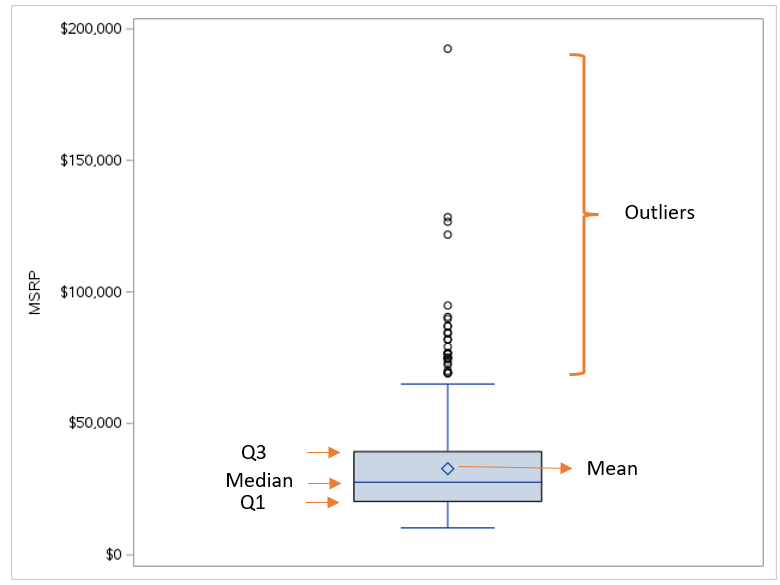
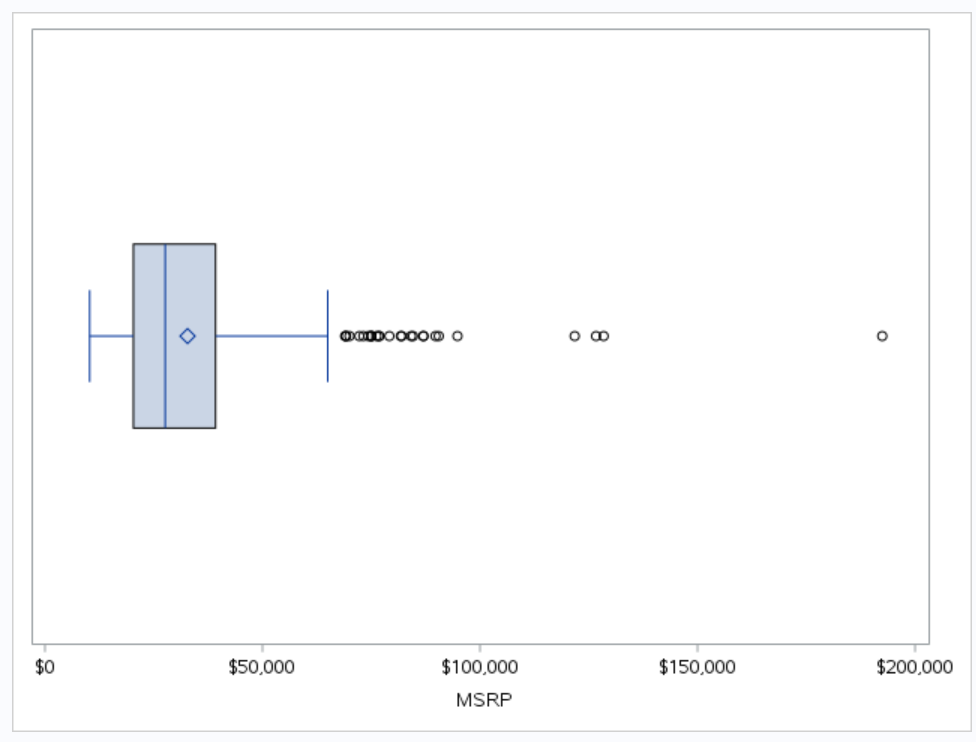
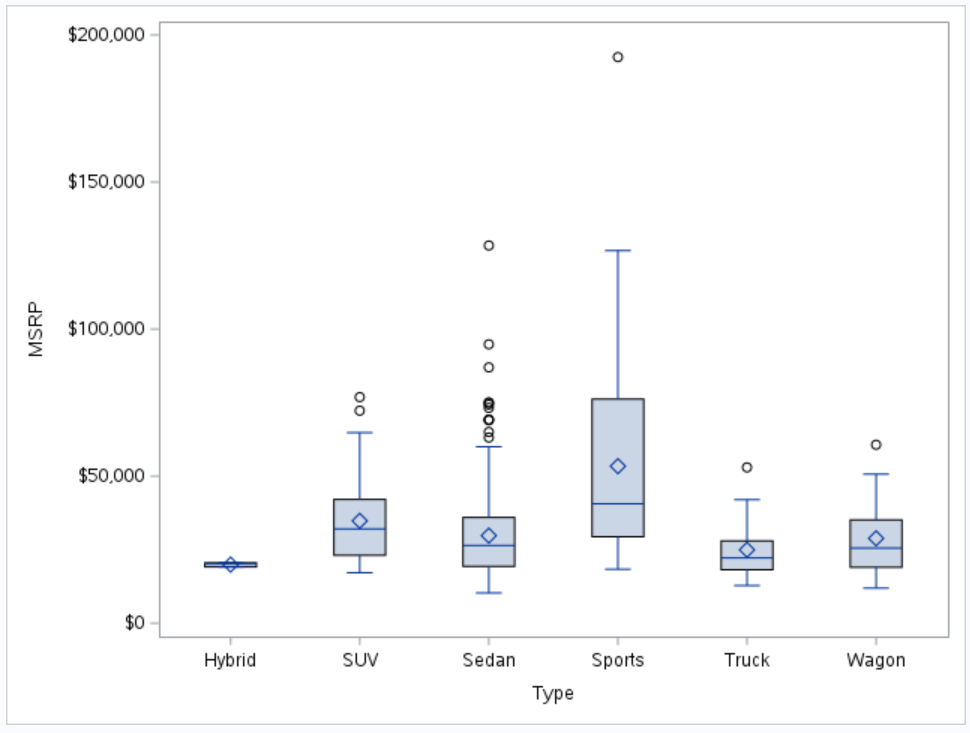
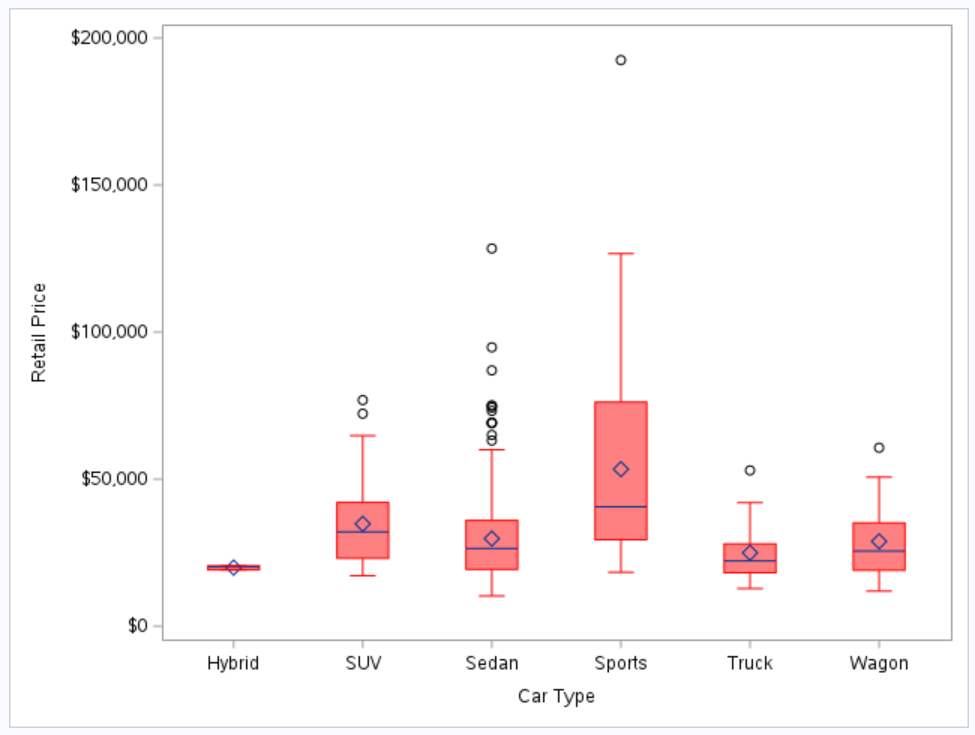

Share Share Tweet