In this article we will show how to use log functions in SAS, along with examples.
LOG Functions in SAS
newvar = log(var1);: Calculates the natural logarithm (base e) of the "var1" variable.newvar = log10(var1);: Calculates the logarithm base 10 of the "var1" variable.newvar = log2(var1);: Calculates the logarithm base 2 of the "var1" variable.newvar = log10(var1)/log10(4);: Calculates the logarithm base 4 of the "var1" variable.
Sample Dataset
Let's create a sample SAS dataset for the examples in this article.
data have; input salary; cards; 1000 1230 2211 2520 ; run;
data want; set have; salary_log = log(salary); salary_log10 = log10(salary); salary_log2 = log2(salary); run;
data want;: This line defines a new SAS dataset named "want" that will be created to store the transformed data.
set have;: This line instructs SAS to read data from an existing dataset named "have." The "have" dataset is the source dataset from which the "salary" variable will be obtained.
How to calculate LOG in any base in SAS
In the code below, we are calculating the log in base 4. To compute the logarithm in base 4, we have divided the logarithm of the salary in base 10 by the logarithm of 4 in base 10.
data want; set have; salary_log4 = log10(salary)/log10(4); run;

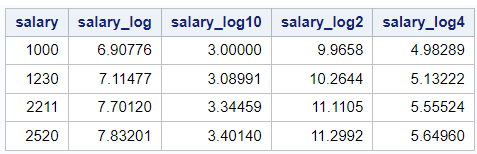

Share Share Tweet