In PROC SQL, the UPDATE statement is used to modify existing values of columns in a table.
The syntax of the UPDATE statement is as follows :
PROC SQL; UPDATE table_name SET column1 = value1, column2 = value2, ... WHERE condition; QUIT;
Sample Dataset
Let's create a sample SAS dataset to explain examples in this tutorial.
data sample_table; set sashelp.cars; run;
Simple Example of UPDATE Statement
In this example, we are telling SAS to update the 'make' column and set it to "Tesla" when the MSRP column is greater than $50,000.
PROC SQL; UPDATE sample_table SET make = 'Tesla' WHERE msrp > 50000; QUIT;
To confirm if the UPDATE statement was performed correctly, you can use the PROC PRINT procedure and check the updated records.
proc print data=sample_table; var make msrp; WHERE msrp > 50000; run;
How to Update Multiple Columns
The following code updates the "model" column to 'Model S' and the "Type" column to 'Sedan' in the "sample_table" table for rows where the "msrp" is greater than 80,000 and the "make" is 'Tesla'.
/* Update sample_table */ PROC SQL; UPDATE sample_table SET model = 'Model S', Type = 'Sedan' WHERE msrp > 80000 and make = 'Tesla'; QUIT; /* Validate the changes */ proc print data=sample_table; var make msrp model type; WHERE msrp > 80000 and make = 'Tesla'; run;


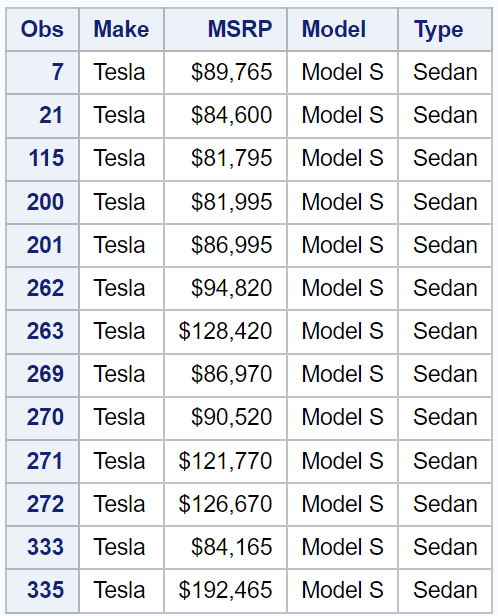

Share Share Tweet