This tutorial explains how to transpose a dataset using the PROC TRANSPOSE procedure in SAS, along with examples.
PROC TRANSPOSE is useful when you want to reshape your data in SAS. For example, if your data is in a vertical format but you want to convert it into a wide/horizontal format, PROC TRANSPOSE can do this task easily.

Let's create sample data which is used for explaining the TRANSPOSE procedure. Suppose you have data for students with their marks in respective subjects. In the dataset below, you have three variables 'Name', 'Subject' and 'Marks'.
| Name | Subject | Marks |
|---|---|---|
| Samma | Maths | 96 |
| Sandy | English | 76 |
| Devesh | German | 76 |
| Rakesh | Maths | 50 |
| Priya | English | 62 |
| Kranti | Maths | 92 |
| William | German | 87 |
Run the following program to create the sample dataset in SAS -
data transp; input Name $ Subject $ Marks; cards; Samma Maths 96 Sandy English 76 Devesh German 76 Rakesh Maths 50 Priya English 62 Kranti Maths 92 William German 87 ; run;
It creates a dataset named 'TRANSP' which is stored in WORK library.
proc transpose data = transp out= outdata; run;
The above code creates a dataset called outdata which contains values of variable 'Marks' stored in horizontal (wide) format. In other words, it transposes only variable "Marks" which is numeric. It is because by default, PROC TRANSPOSE transposes all numeric variables in the dataset.
The output of the dataset looks like below -
| _NAME_ | COL1 | COL2 | COL3 | COL4 | COL5 | COL6 | COL7 |
|---|---|---|---|---|---|---|---|
| Marks | 96 | 76 | 76 | 50 | 62 | 92 | 87 |
- The NAME= option allows you to change the name of the _NAME_ variable. It is the name of the variable that is transposed.
- The PREFIX= option allows you to change the prefix "COL". It is prefix to the transposed values.
proc transpose data = transp name=VarName prefix=Student out= outdata; run;
Observe the above code with the previous section code - There are two changes in the code above that are : specifying name 'VarName' to the variable Name. The other change is adding a prefix 'Student' to the transposed marks.
| VarName | Student1 | Student2 | Student3 | Student4 | Student5 | Student6 | Student7 |
|---|---|---|---|---|---|---|---|
| Marks | 96 | 76 | 76 | 50 | 62 | 92 | 87 |
- ID -[Move to Column Name] It allows you to include the values of a variable as variable names in the output dataset. If the variable in the ID statement is numeric, an underscore will be put by default at the beginning of the variable name. Instead of a default '_', you can use PREFIX= option to give a specific prefix which can be any character value. For example, you want to add 'Height' as a prefix which would create variables like 'Height20' 'Height30'.
- BY - It allows you to transpose data within the combination of the BY variables. The BY variables themselves aren’t transposed. The variables need to be sorted before running PROC TRANSPOSE. You can sort the variables with PROC SORT.
- VAR -[Transpose Column] It lists the actual data that needs to be transposed. If you do not include a VAR statement, the procedure will transpose all numeric variables that are not included in a BY statement or a ID statement. If youwant to transpose a character variable, a VAR statement is required.
Suppose you want to have actual students' name instead of 'Student1 Student2 etc' in the variable names. You can use the ID statement to specify the variable whose values will become the column headers of the transposed dataset.
proc transpose data = transp name=VarName out= outdata; id name; run;
| VarName | Samma | Sandy | Devesh | Rakesh | Priya | Kranti | William |
|---|---|---|---|---|---|---|---|
| Marks | 96 | 76 | 76 | 50 | 62 | 92 | 87 |
In this case, the variable 'name' is used for naming variables.
Suppose you want to change the structure of data in the manner in which the row values of the variable 'Subjects' come at top i.e. heading / variable names and marks under the respective column in the output dataset.
In this case, we need to sort the data as we are going to use BY processing in PROC TRANSPOSE.
proc sort data = transp; by Name; run; proc transpose data = transp out= outdata; by Name; id Subject; var Marks; run;
In this example, we are specifying variable Name in the BY option which means we do not want to transpose this variable.. The variable Marks specified in the VAR option implies this variable is actually transposed and shape of the data format would be changed in the output dataset.
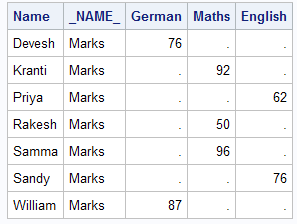
If you look at the output above, everything looks perfect except the variable '_NAME' which is not relevant. We can eliminate this variable with DROP= option.
proc transpose data = transp out= outdata (drop=_name_); by Name; id Subject; var Marks; run;
Answer is No. The NOTSORTED option tells SAS that data is not sorted and it is not required to sort it. If you don't specify NOTSORTED option, you need to sort the variable that is listed in BY statement.
proc transpose data = transp out= outdata (drop=_name_) ; by Name NOTSORTED; id Subject; var Marks; run;
| Name | Maths | English | German |
|---|---|---|---|
| Samma | 96 | . | . |
| Sandy | . | 76 | . |
| Devesh | . | . | 76 |
| Rakesh | 50 | . | . |
| Priya | . | 62 | . |
| Kranti | 92 | . | . |
| William | . | . | 87 |
See the above output. You must have observed the names are not sorted in the output dataset.
We can use DELIMITER= option to separate values of two variables specified in the ID statements. In this example, we have used underscore ( _ ) as a delimiter.
proc transpose data = transp delimiter=_ name=VarName out= outdata; id name subject; run;
| VarName | Samma_Maths | Sandy_English | Devesh_German | Rakesh_Maths |
|---|---|---|---|---|
| Marks | 96 | 76 | 76 | 50 |
The ID statement within PROC TRANSPOSE tells SAS to provide variable names to the variables after the transpose. But if you want to label these variables, you can use IDLABEL statement which picks labels from a variable from the input file.
proc transpose data=temp out=outdata prefix=height; by id; var scores; id height; idlabel heightl; run;
Suppose you have monthly financial data. You need to convert long formatted data to wide format.
| ID | Months | Revenue | Balance |
|---|---|---|---|
| 101 | 1 | 3 | 90 |
| 101 | 2 | 33 | 68 |
| 101 | 3 | 22 | 51 |
| 102 | 1 | 100 | 18 |
| 102 | 2 | 58 | 62 |
| 102 | 3 | 95 | 97 |
SAS Code
data example; input ID Months Revenue Balance; cards; 101 1 3 90 101 2 33 68 101 3 22 51 102 1 100 18 102 2 58 62 102 3 95 97 ;
The final output should like the following table.
| ID | balance_1 | balance_2 | balance_3 |
|---|---|---|---|
| 101 | 90 | 68 | 51 |
| 102 | 18 | 62 | 97 |
proc transpose data=example out= Output1 (drop = _NAME_) prefix=balance_; id months; var balance; by ID; run;
In this case, the variable 'Month' specified in ID statement is a numeric variable. Hence, we have added prefix 'balance_' to make it to the desired output.
If you want to see your output looks like the data shown in the image below -
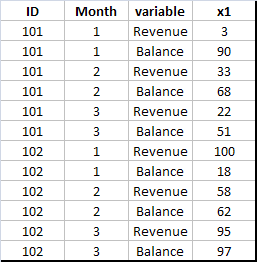
proc transpose data=example out=out1 name=variable prefix=x; by id months; run;
In this case, the information of the 'Revenue' and 'Balance' variables are stacked to one variable. And the variable 'x1' refers to the values corresponding to it.
Suppose you have three columns - ID, Date and Flag. ID refers to unique value assigned to customers. Flag refers to status of customer as on date whether it is active or not. Input Dataset looks like the image shown below.

data readin; input ID date ddmmyy8. Flag$; format date ddmmyy8.; cards; 1 30-12-16 Y 1 30-08-17 N 1 31-08-18 N 2 30-06-16 Y 2 31-12-18 N ; run;
Desired output should look like the table below. Post your solution in the comment box below.



Thanks for the post
ReplyDeletewhat is use of let option in transpose process
ReplyDeleteLET will keep duplicate values of an ID Variable
Deleteproc transpose data = transp delimiter=_ name=VarName out= outdata;
ReplyDeleteid name subject;
run;
its not working
proc transpose data=transp delimiter=_ name=varname out=outdata;
Deleteid name subject;
run;
in proc transpose we are using id var by in that what purpose using ID please explain me
ReplyDeleteproc transpose data=example1 out=out1 name=variable prefix=x;
ReplyDeleteby id month;
run;
Hi please chk the above mentioned code it is not providing the desired output.
There were some typos. I have corrected it. Thanks for highlighting!
DeleteHi all,
DeleteWant to know that if I don't wanna use by statement in proc transpose, what will happen?
Hi There, As the name here in the dataset does not contain repetitive names then it is working fine but what if we have below scenario?
ReplyDeletedata one;
input cust$ account$ balance dollar9.;
datalines;
smith checking $1,000.00
smith savings $4,000.00
smith mortgage $150,000
smith credit_card $500
Jones checking $973.78
Jones savings $2613.44
Jones mortgage .
Jones credit_card $140.48
;
run;
proc transpose data = one name=cust out = two;
id cust;
run;
proc print data = two;
run;
It is saying
ERROR: The ID value "smith" occurs twice in the input data set
What is to be done in this case?
PLEASE USE BELOW CODE:
DeletePROC TRANSPOSE DATA = ONE NAME=CUST OUT = TWO;
BY CUST ACCOUNT NOTSORTED;
ID CUST;
RUN;
PROC PRINT DATA = TWO;
RUN;
LET me correct you :)
Deleteproc sort data=one
by cust;
run;
proc transpose data=one out=two;
id account;
by cust;
run;
or
if you not want to sort dataset one then used below code
proc transpose data=one out=two;
id account;
by cust notsorted;
run;
proc transpose data = one name=cust out = two;
Deleteid cust;
by account notsorted;
run;
proc print data = two;
run;
/*Use let option*/
Deleteproc transpose data = one name=cust out = two let;
id cust;
run;
proc transpose data = one out = two(drop=_name_);
Deleteid cust account;
run;
Proc transpose doesnt work on duplicate values.
Deletethanks for your post can u post something good about match merging and interleaving of sas datasets. thanks
ReplyDeleteAwesome post..Thanks for this...
ReplyDeleteYou are good bro.
ReplyDeleteCongratulations!
ReplyDeleteVery helpful
I Have transaction dataset in which I have a column of expenses I want to keep all transactions side by side using comma based on the account id wise.Below i have mentioned small scenario of the one.
ReplyDeleteAcct_Id gender expenses
101 M 20000
102 F 20000
103 F 50000
101 M 10000
103 F 18000
102 F 21000
102 F 11000
103 F 49000
101 M 20000
I want all expenses in one column side by side using deimeter as comaa, I want it as below in SAS, Can anyone please assist me in doing this will be a great help for me.
101 M 20000,10000,20000
102 F 20000,21000,11000
103 F 50000,18000,49000
Thanks and regards,
Swarupa
Try this and let me know if it works:
Deletedata expenses;
input Acct_Id gender $ expenses;
datalines;
101 M 20000
102 F 20000
103 F 50000
101 M 10000
103 F 18000
102 F 21000
102 F 11000
103 F 49000
101 M 20000
;
proc sort data = expenses;
by Acct_id;
run;
data final(drop= expenses);
set expenses;
by Acct_id;
length Tot_exp $20;
retain tot_exp;
if first.acct_id then Tot_exp = put(expenses, 6.);
else Tot_exp = cats(Tot_exp,',',put(expenses, 6.));
if last.acct_id then output;
run;
it works..
DeleteDATA INCOME_DATA;
DeleteINPUT ID SEX$ INCOME;
CARDS;
101 M 20000
102 F 20000
103 F 50000
101 M 10000
103 F 18000
102 F 21000
102 F 11000
103 F 49000
101 M 20000
;
RUN;
PROC SORT DATA=INCOME_DATA;
BY ID SEX;
RUN;
PROC TRANSPOSE DATA=INCOME_DATA OUT=T_DATA(DROP=_NAME_) PREFIX=INCOME;
BY ID SEX;
VAR INCOME;
RUN;
DATA INCOME_DATA;
DeleteINPUT ID SEX$ INCOME;
CARDS;
101 M 20000
102 F 20000
103 F 50000
101 M 10000
103 F 18000
102 F 21000
102 F 11000
103 F 49000
101 M 20000
;
RUN;
PROC SORT DATA=INCOME_DATA;
BY ID SEX;
RUN;
PROC TRANSPOSE DATA=INCOME_DATA OUT=T_DATA(DROP=_NAME_) PREFIX=INCOME;
BY ID SEX;
VAR INCOME;
RUN;
Sir, Please help me.. I'm working in SASA last few months. I am not getting how to write a code. Here Market names are missing, for those above market name is considered for bellow blanked rows up to next market name (above same market name continues to the next market and next market name continues to the another market name). Like this each crop has 65000 rows in single crop and totally I have 46 crops. Please suggest the code with examples..
ReplyDeleteMarket Date Variety Arriv Min Max Modal District Year
BALLARI 02/03/2004 NH-44 COTTON 163 1770 2870 2670 Ballari 2004
13/02/2004 NH-44 COTTON 324 1750 2850 2280 Ballari 2004
20/02/2004 NH-44 COTTON 99 1867 2713 2450 Ballari 2004
27/02/2004 NH-44 COTTON 126 1726 2740 2330 Ballari 2004
Total 712 2432 2004
BELUR 25/02/2004 COTTON GINNED 32 2400 2550 2500 Hassan 2004
Total 32 2500 2004
BYADGI 02/03/2004 D.C.H. 6 2429 2669 2429 Haveri 2004
02/05/2004 D.C.H. 8 2069 2689 2269 Haveri 2004
02/09/2004 D.C.H. 7 2009 2669 2419 Haveri 2004
02/12/2004 D.C.H. 4 2059 2669 2459 Haveri 2004
16/02/2004 D.C.H. 12 2349 2869 2409 Haveri 2004
19/02/2004 D.C.H. 5 2329 2569 2529 Haveri 2004
23/02/2004 D.C.H. 5 2019 2369 2329 Haveri 2004
26/02/2004 D.C.H. 4 869 2219 879 Haveri 2004
Total 51 2215 2004
CRNAGAR 15/02/2004 OTHER 94 2814 2814 2814 CRNagara 2004
Total 94 2814 2004
C.DURGA 02/03/2004 D.C.H. 94 1680 3294 2650 C.durga 2004
02/05/2004 D.C.H. 121 1580 2930 2525 C.durga 2004
02/07/2004 D.C.H. 59 1600 3189 2600 C.durga 2004
02/10/2004 D.C.H. 112 1450 2890 2540 C.durga 2004
02/12/2004 D.C.H. 117 1680 2782 2440 C.durga 2004
17/02/2004 D.C.H. 249 1330 2790 2600 C.durga 2004
21/02/2004 D.C.H. 173 1580 3139 2550 C.durga 2004
24/02/2004 D.C.H. 227 1400 2933 2590 C.durga 2004
25/02/2004 D.C.H. 0 0 0 0 C.durga 2004
26/02/2004 D.C.H. 148 1590 2959 2590 C.durga 2004
28/02/2004 D.C.H. 197 1750 2806 2450 C.durga 2004
Total 1497 2321 2004
D.GERE 02/04/2004 D.C.H. 7 929 2329 2029 D.gere 2004
02/07/2004 D.C.H. 1 1969 1969 1969 D.gere 2004
02/09/2004 D.C.H. 2 2029 2029 2029 D.gere 2004
13/02/2004 D.C.H. 15 1002 2619 2120 D.gere 2004
16/02/2004 D.C.H. 1 1929 1929 1929 D.gere 2004
19/02/2004 D.C.H. 3 2169 2339 2309 D.gere 2004
20/02/2004 D.C.H. 5 2009 2059 2025 D.gere 2004
23/02/2004 D.C.H. 12 1839 2459 2169 D.gere 2004
26/02/2004 D.C.H. 6 2079 2279 2159 D.gere 2004
27/02/2004 D.C.H. 2 2159 2369 2259 D.gere 2004
28/02/2004 D.C.H. 2 2109 2309 2209 D.gere 2004
Total 56 2109 2004
proc transpose data = transpsorted out= outdata3;
ReplyDeleteby Name;
id Subject;
var Marks;
run;
data readin;
ReplyDeleteinput ID date ddmmyy8. Flag$;
format date ddmmyy8.;
cards;
1 30-12-16 Y
1 30-08-17 N
1 31-08-18 N
2 30-06-16 Y
2 31-12-18 N
;
run;
data new(rename=(date5=date));
set readin;
date1=put(date,ddmmyy8.);
date2=scan(date1,1,"/");
date3=scan(date1,2,"/");
date4=scan(date1,3,"/");
date5=catx("-",date4,date3,date2);
drop date date1 date2 date3 date4;
run;
proc transpose data=new out=readin_t(drop=_name_) prefix=Y20;
var flag;
by id;
id date;
run;
data akshay;
Deleteset readin;
format date yymmdd8.;
run;
proc transpose data=akshay out=aww prefix=Y20_;
id date;
var flag;
by id;
run;
data akshay;
Deleteset readin;
format date yymmdd10.;
run;
It will give you date format 2016-12-30
Then you run this code:
proc transpose data= readin1 out= Output1 delimiter= _ prefix=Y Name= date ;
id Date;
var flag;
by ID;
run;
data test;
ReplyDeleteset readin;
format date yymmdd10.;
run;
proc transpose data=test prefix=Y out=new1 (drop=_name_);
var flag;
id date;
by id;
run;
Thanks so much!! Glad to have found this site.
ReplyDeleteproc transpose data=readin out=out(drop=_name_) prefix=Y20 delimiter=_;
by id;
var flag;
id date;
format date yymmdd8.;
run;
How does the delimiter will come into play as it is used to separate 2 vars in ID statement, I can see ur code working. Could you please help to explain
DeleteI don't see any difference using with or without delimiter, please explain the purpose of delimiter option here.
DeleteClear, Simple and Perfect!! Thanks much!
ReplyDeletesir how to use the label option in proc transpose because when i am useing that optio i am getting the error that the variable written using label statment is not found
ReplyDeleteSolution:
ReplyDeletedata readin;
input ID date ddmmyy8. Flag$;
format date ddmmyy8.;
cards;
1 30-12-16 Y
1 30-08-17 N
1 31-08-18 N
2 30-06-16 Y
2 31-12-18 N
;
run;
data readin;
set readin;
format date1 yymmdd10.;
date1=date;
run;
proc transpose data=readin prefix=Y out=reading1(drop=_name_);
by id notsorted;
id date1;
var flag;
run;
proc transpose data=readin out=prac (drop=_name_) prefix=Y_;
ReplyDeleteformat date yymmdd10.;
by id;
id date;
var flag;
run;
Ans:
ReplyDeleteproc transpose data=readin out=trans_readin(drop=_name_) prefix=Y ;
format date yymmdd10.;
by id;
var flag;
id date;
run;
Here is right answer:
ReplyDeletedata readin2;
set readin;
format date yymmdd10.;
run;
data readin3;
set readin2;
date1 = put(date, yymmdd10.);
date2 = tranwrd(date1 , '-' , '_');
run;
proc transpose data=readin3 out=new1 (drop=_name_) prefix=Y;
by ID;
id date2;
var flag;
run;
data readin;
ReplyDeleteinput ID date ddmmyy8. Flag$;
format date ddmmyy8.;
cards;
1 30-12-16 Y
1 30-08-17 N
1 31-08-18 N
2 30-06-16 Y
2 31-12-18 N
;
run;
data read;
set readin;
year=year(date);
month=month(date);
day=day(date);
run;
proc transpose data=read out=read_transposed (drop=_name_) prefix=Y delimiter=_;
id year month day;
var flag;
by id;
run;
thanks a lot!!
ReplyDelete
ReplyDeleteDATA readin2(drop=year month month1 day date);
set readin;
format date ddmmyy10.;
year=year(date);
month=month(date);
IF month <10 then month1=('0'||strip(month));
else month1=month;
day =day(date);
date1 =(STRIP(YEAR)||"_"||STRIP(MONTH1)||"_"||STRIP(DAY));
run;
proc transpose data=readin2 prefix=Y out=outdata(drop=_Name_);
id date1;
BY ID;
var Flag;
run;
proc transpose data=readin out=trans_readin (drop=_name_) prefix=y;
ReplyDeleteid date;
var Flag;
by ID;
run;
proc print;
run;
proc transpose
ReplyDeletedata = readin
prefix = Y20
out = out(drop = _name_);
by id;
var flag;
id date
;run;
proc sql ;
select cats("'", name, "'n", '=', tranwrd(name, '/', '_'))
into :new_names separated by " "
from dictionary.columns
where libname eq 'WORK'
and memname eq 'OUT'
and name like 'Y%'
;quit;
data work.out;
set work.out
(rename = (&new_names.))
;run;
data readin;
ReplyDeleteinput ID date ddmmyy8. Flag$;
format date ddmmyy8.;
cards;
1 30-12-16 Y
1 30-08-17 N
1 31-08-18 N
2 30-06-16 Y
2 31-12-18 N
;
data new;
set readin;
day=day(date);
month=month(date);
yr=year(date);
date1=catx('_',day,month,yr);
drop day month yr date;
run;
proc transpose data=new out=readin_t(drop=_name_) prefix=Y20;
var flag;
by id;
id date1;
run;
data readin;
ReplyDeleteinput ID date ddmmyy8. Flag$;
format date ddmmyy8.;
cards;
1 30-12-16 Y
1 30-08-17 N
1 31-08-18 N
2 30-06-16 Y
2 31-12-18 N
;
run;
proc transpose data=readin out=read(drop=_name_) prefix=Y20;
format date yymmdd8.;
var flag;
by id;
id date;
run;
data readin;
ReplyDeleteinput ID date ddmmyy8. Flag$;
format date ddmmyy8.;
cards;
1 30-12-16 Y
1 30-08-17 N
1 31-08-18 N
2 30-06-16 Y
2 31-12-18 N
;
run;
proc sort data=readin;
by ID; run;
proc transpose data=readin out=readin1(drop=_name_) prefix=y;
id date;
var Flag;
by ID;
run;
data readin;
ReplyDeleteinput ID date ddmmyy8. Flag$;
format date yymmdd10.;
cards;
1 30-12-16 Y
1 30-08-17 N
1 31-08-18 N
2 30-06-16 Y
2 31-12-18 N
;
run;
proc print;
run;
proc sort data=example;
by id;
run;
proc transpose data=readin out=dad (drop=_name_) prefix=y ;
id date;
var flag;
by id;
run;
proc transpose data=readin name=id prefix=Y out=out2 (DROP= id);
ReplyDeleteformat date yymmddb10.;
by id;
id date;
var flag;
run;
proc transpose data = readin out= readin2 (DROP=_NAME_) prefix=Y;
ReplyDeleteformat date yymmdd10.;
by ID;
ID date;
VAR FLAG;
run;
proc transpose data=readin out=outdata(drop=_NAME_) prefix=Y;
ReplyDeleteid date;
format date yymmdd10.;
var flag;
by id;
run;
proc transpose data=readin2 out=readin3(rename=(_30_12_16=y2016_12_30 _30_08_17=y2017_08_30
ReplyDelete_31_08_18=y2018_08_31 _30_06_16=y2016_06_30 _31_12_18=y2018_12_31)drop=_name_);
by id;
id date;
var flag;
run;
PROC TRANSPOSE DATA = readin OUT = READIN1;
ReplyDeleteBY ID;
ID DATE;
VAR FLAG;
RUN;
Hi all,
ReplyDeleteI want to know what if I don't use by statement in proc statement and only use id and var statement, what will happen? Please help!
BY statement would show output for each level of the BY variable on a separate row
Deleteproc transpose data = trans.readin out = trans.readin1 (drop = _NAME_) delimiter=_ prefix=y;
ReplyDeleteformat date yymmdd10.;
by ID;
var flag;
id date;
run;