This post describes how to edit or resize a table in SAS Visual Analytics. By default, SAS Visual Analytics adds unnecessary rows and columns in table. We generally need to remove these blank rows and columns from a table.
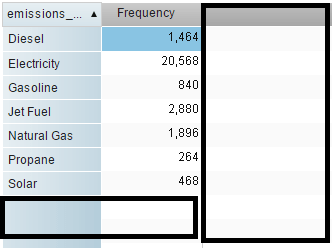 |
| Remove blank rows and columns |
1. Select the desired
Section in which the table exists from the Properties tab.
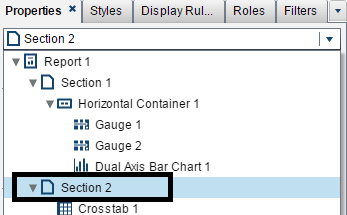 |
| Properties Window |
2. Change
Layout from
Tiled to
Precision.
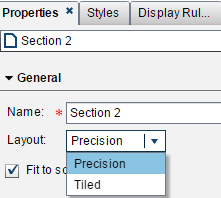 |
| Change Layout |
3. Now you can resize table by selecting table's corners or edges to change the size.
About Author:
Deepanshu founded ListenData with a simple objective - Make analytics easy to understand and follow. He has over 10 years of experience in data science. During his tenure, he worked with global clients in various domains like Banking, Insurance, Private Equity, Telecom and HR.
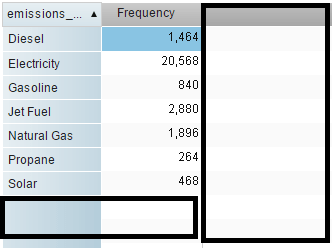
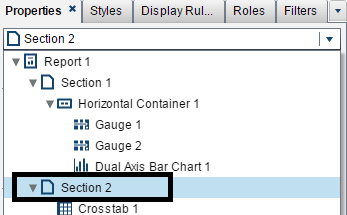

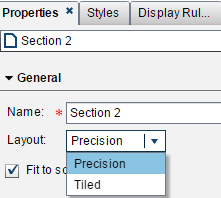

Share Share Tweet