This tutorial explains how to use the dplyr package for data analysis, along with several examples. It's a complete tutorial on data manipulation and data wrangling with R.
The dplyr package is one of the most powerful and popular package in R. This package was written by the most popular R programmer Hadley Wickham who has written many useful R packages such as ggplot2, tidyr etc.
What is dplyr?
The dplyr is a powerful R-package to manipulate, clean and summarize unstructured data. In short, it makes data exploration and data analysis easy and fast in R.
The package "dplyr" comprises many functions that perform mostly used data manipulation operations such as applying filter, selecting specific columns, sorting data, adding or deleting columns and aggregating data. Another most important advantage of this package is that it's very easy to learn and use dplyr functions. Also it's easy to remember these functions. For example, filter() is used to filter rows.
 |
| dplyr Tutorial |
To install the dplyr package, type the following command.
install.packages("dplyr")
To load dplyr package, type the command below:
library(dplyr)
Important dplyr Functions to Remember
| dplyr Function | Description | Equivalent SQL |
|---|---|---|
| select() | Selecting columns (variables) | SELECT |
| filter() | Filter (subset) rows. | WHERE |
| group_by() | Group the data | GROUP BY |
| summarise() | Summarise (or aggregate) data | - |
| arrange() | Sort the data | ORDER BY |
| join() | Joining data frames (tables) | JOIN |
| mutate() | Creating New Variables | COLUMN ALIAS |
dplyr functions process faster than base R functions. It is because dplyr functions were written in a computationally efficient manner. They are also more stable in the syntax and better supports data frames than vectors.
People have been using SQL for analyzing data for decades. Every modern data analysis software such as Python, R, SAS etc supports SQL commands. But SQL was never designed to perform data analysis. It was rather designed for querying and managing data. There are many data analysis operations where SQL fails or makes simple things difficult. For example, calculating median for multiple variables, converting wide format data to long format etc. Whereas, dplyr package was designed to perform data analysis.
The names of dplyr functions are similar to SQL commands such as select() for selecting variables, group_by() - group data by grouping variable, join() - joining two data sets. Also includes inner_join() and left_join(). It also supports sub queries for which SQL was popular for.
In this tutorial, we are using the following data which contains income generated by states from year 2002 to 2015. Note : This data do not contain actual income figures of the states. To download the dataset, click on this link - Dataset and then right click and hit 'Save as' option.
This dataset contains 51 observations (rows) and 16 variables (columns). The snapshot of first 6 rows of the dataset is shown below.
Index State Y2002 Y2003 Y2004 Y2005 Y2006 Y2007 Y2008 Y2009
1 A Alabama 1296530 1317711 1118631 1492583 1107408 1440134 1945229 1944173
2 A Alaska 1170302 1960378 1818085 1447852 1861639 1465841 1551826 1436541
3 A Arizona 1742027 1968140 1377583 1782199 1102568 1109382 1752886 1554330
4 A Arkansas 1485531 1994927 1119299 1947979 1669191 1801213 1188104 1628980
5 C California 1685349 1675807 1889570 1480280 1735069 1812546 1487315 1663809
6 C Colorado 1343824 1878473 1886149 1236697 1871471 1814218 1875146 1752387
Y2010 Y2011 Y2012 Y2013 Y2014 Y2015
1 1237582 1440756 1186741 1852841 1558906 1916661
2 1629616 1230866 1512804 1985302 1580394 1979143
3 1300521 1130709 1907284 1363279 1525866 1647724
4 1669295 1928238 1216675 1591896 1360959 1329341
5 1624509 1639670 1921845 1156536 1388461 1644607
6 1913275 1665877 1491604 1178355 1383978 1330736
Submit the following code to load data directly from link. If you want to load the data from your local drive, you need to change the file path in the code below.
mydata = read.csv("https://raw.githubusercontent.com/deepanshu88/data/master/sampledata.csv")
The sample_n function selects random rows from a data frame (or table). The second parameter of the function tells R the number of rows to select.
sample_n(mydata,3)
Index State Y2002 Y2003 Y2004 Y2005 Y2006 Y2007 Y2008 Y2009
2 A Alaska 1170302 1960378 1818085 1447852 1861639 1465841 1551826 1436541
8 D Delaware 1330403 1268673 1706751 1403759 1441351 1300836 1762096 1553585
33 N New York 1395149 1611371 1170675 1446810 1426941 1463171 1732098 1426216
Y2010 Y2011 Y2012 Y2013 Y2014 Y2015
2 1629616 1230866 1512804 1985302 1580394 1979143
8 1370984 1318669 1984027 1671279 1803169 1627508
33 1604531 1683687 1500089 1718837 1619033 1367705
The sample_frac function returns randomly N% of rows. In the example below, it returns randomly 10% of rows.
sample_frac(mydata,0.1)
The distinct function is used to eliminate duplicates.
x1 = distinct(mydata)
In this dataset, there is not a single duplicate row so it returned same number of rows as in mydata.
The .keep_all function is used to retain all other variables in the output data frame.
x2 = distinct(mydata, Index, .keep_all= TRUE)
In the example below, we are using two variables - Index, Y2010 to determine uniqueness.
x2 = distinct(mydata, Index, Y2010, .keep_all= TRUE)
select( ) Function
The select() function is used to select only desired variables.
select(data , ....) data : Data Frame .... : Variables by name or by function
Suppose you are asked to select only a few variables. The code below selects variables "Index", columns from "State" to "Y2008".
mydata2 = select(mydata, Index, State:Y2008)
The minus sign before a variable tells R to drop the variable.
mydata = select(mydata, -Index, -State)
The above code can also be written like :
mydata = select(mydata, -c(Index,State))
The starts_with() function is used to select variables starts with an alphabet.
mydata3 = select(mydata, starts_with("Y"))
Adding a negative sign before starts_with() implies dropping the variables starts with 'Y'.
mydata33 = select(mydata, -starts_with("Y"))
The following functions helps you to select variables based on their names.| Helpers | Description |
|---|---|
| starts_with() | Starts with a prefix |
| ends_with() | Ends with a prefix |
| contains() | Contains a literal string |
| matches() | Matches a regular expression |
| num_range() | Numerical range like x01, x02, x03. |
| one_of() | Variables in character vector. |
| everything() | All variables. |
mydata4 = select(mydata, contains("I"))
The code below keeps variable 'State' in the front and the remaining variables follow that.
mydata5 = select(mydata, State, everything())
New order of variables are displayed below -
[1] "State" "Index" "Y2002" "Y2003" "Y2004" "Y2005" "Y2006" "Y2007" "Y2008" "Y2009" [11] "Y2010" "Y2011" "Y2012" "Y2013" "Y2014" "Y2015"
rename( ) Function
The rename() function is used to change variable name.
rename(data , new_name = old_name) data : Data Frame new_name : New variable name you want to keep old_name : Existing Variable Name
The rename function can be used to rename variables.
In the following code, we are renaming 'Index' variable to 'Index1'.
mydata6 = rename(mydata, Index1=Index)
 |
| Output |
filter( ) Function
The filter() function is used to subset data with matching logical conditions.
filter(data , ....) data : Data Frame .... : Logical Condition
Suppose you need to subset data. You want to filter rows and retain only those values in which Index is equal to A.
mydata7 = filter(mydata, Index == "A")
Index State Y2002 Y2003 Y2004 Y2005 Y2006 Y2007 Y2008 Y2009
1 A Alabama 1296530 1317711 1118631 1492583 1107408 1440134 1945229 1944173
2 A Alaska 1170302 1960378 1818085 1447852 1861639 1465841 1551826 1436541
3 A Arizona 1742027 1968140 1377583 1782199 1102568 1109382 1752886 1554330
4 A Arkansas 1485531 1994927 1119299 1947979 1669191 1801213 1188104 1628980
Y2010 Y2011 Y2012 Y2013 Y2014 Y2015
1 1237582 1440756 1186741 1852841 1558906 1916661
2 1629616 1230866 1512804 1985302 1580394 1979143
3 1300521 1130709 1907284 1363279 1525866 1647724
4 1669295 1928238 1216675 1591896 1360959 1329341
The %in% operator can be used to select multiple items. In the following program, we are telling R to select rows against 'A' and 'C' in column 'Index'.
mydata7 = filter(mydata6, Index %in% c("A", "C"))
Suppose you need to apply 'AND' condition. In this case, we are picking data for 'A' and 'C' in the column 'Index' and income greater than 1.3 million in Year 2002.
mydata8 = filter(mydata6, Index %in% c("A", "C") & Y2002 >= 1300000 )
The 'I' denotes OR in the logical condition. It means any of the two conditions.
mydata9 = filter(mydata6, Index %in% c("A", "C") | Y2002 >= 1300000)
The "!" sign is used to reverse the logical condition.
mydata10 = filter(mydata6, !Index %in% c("A", "C"))
The grepl function is used to search for pattern matching. In the following code, we are looking for records wherein column state contains 'Ar' in their name.
mydata10 = filter(mydata6, grepl("Ar", State))
summarise( ) Function
The summarise() function is used to summarize data.
summarise(data , ....) data : Data Frame ..... : Summary Functions such as mean, median etc
In the example below, we are calculating mean and median for the variable Y2015.
summarise(mydata, Y2015_mean = mean(Y2015), Y2015_med=median(Y2015))
 |
| Output |
In the following example, we are calculating number of records, mean and median for variables Y2005 and Y2006. The summarise_at function allows us to select multiple variables by their names.
summarise_at(mydata, vars(Y2005, Y2006), funs(n(), mean, median))
funs( ) has been soft-deprecated (dropped) from dplyr 0.8.0. Instead we should use list. The equivalent code is stated below -
summarise_at(mydata, vars(Y2005, Y2006), list(n=~n(), mean=mean, median=median))
Another way of using it without stating names is through formula instead of function. This is mean = mean function and this is ~mean(.) formula.
summarise_at(mydata, vars(Y2005, Y2006), list(~n(), ~mean(.), ~median(.)))
You must be wondering about ~ and . symbols. It's a way to pass purrr style anonymous function. See the base R method as compared to purrr style below. Both returns the same output. purrr style provides a shortcut to define anonymous function.
summarise_at(mydata, vars(Y2005, Y2006), function(x) length(unique(x)))
summarise_at(mydata, vars(Y2005, Y2006), ~length(unique(.)))
. and .x means the same thing. You can try the above code by replacing . with .x
 |
| Output |
Incase you want to add additional arguments for the functions mean and median (for example na.rm = TRUE), you can do it like the code below.
summarise_at(mydata, vars(Y2011, Y2012),funs(mean, median), na.rm = TRUE)
We can also use custom functions in the summarise function. In this case, we are computing the number of records, number of missing values, mean and median for variables Y2011 and Y2012. The dot (.) denotes each variables specified in the second argument of the function.
summarise_at(mydata, vars(Y2011, Y2012), funs(n(), missing = sum(is.na(.)), mean(., na.rm = TRUE), median(.,na.rm = TRUE)))Instead of funs( ), you should make a habit of using list( ) as funs( ) can be dropped in future versions of dplyr package.
summarise_at(mydata, vars(Y2011, Y2012), list(~n(), missing = ~sum(is.na(.)), ~mean(., na.rm = TRUE), ~median(.,na.rm = TRUE)))
 |
| Summarize : Output |
Suppose you want to subtract mean from its original value and then calculate variance of it.
set.seed(222) mydata <- data.frame(X1=sample(1:100,100), X2=runif(100)) summarise_at(mydata,vars(X1,X2), function(x) var(x - mean(x)))
X1 X2 1 841.6667 0.08142161Equivalent purrr style method can be written like this :
summarise_at(mydata,vars(X1,X2), ~ var(. - mean(.)))
The summarise_if function allows you to summarise conditionally.
summarise_if(mydata, is.numeric, funs(n(),mean,median))
numdata = mydata[sapply(mydata,is.numeric)]Second, the summarise_all function calculates summary statistics for all the columns in a data frame
summarise_all(numdata, funs(n(),mean,median))
summarise_all(mydata["Index"], funs(nlevels(.), nmiss=sum(is.na(.))))
nlevels nmiss 1 19 0
arrange() function
The arrange() function is used to sort data.
arrange(data_frame, variable(s)_to_sort) or data_frame %>% arrange(variable(s)_to_sort)To sort a variable in descending order, use desc(x).
The default sorting order of arrange() function is ascending. In this example, we are sorting data by multiple variables.
arrange(mydata, Index, Y2011)
Suppose you need to sort one variable by descending order and other variable by ascending oder.
arrange(mydata, desc(Index), Y2011)
Pipe Operator %>%
It is important to understand the pipe (%>%) operator before knowing the other functions of dplyr package. dplyr utilizes pipe operator from another package (magrittr). It allows you to write sub-queries like we do it in sql.
Note : All the functions in dplyr package can be used without the pipe operator. The question arises "Why to use pipe operator %>%". The answer is it lets to wrap multiple functions together with the use of %>%.
filter(data_frame, variable == value) or data_frame %>% filter(variable == value)The %>% is NOT restricted to filter function. It can be used with any function.
The code below demonstrates the usage of pipe %>% operator. In this example, we are selecting 10 random observations of two variables "Index" "State" from the data frame "mydata".
dt = sample_n(select(mydata, Index, State),10) or dt = mydata %>% select(Index, State) %>% sample_n(10)
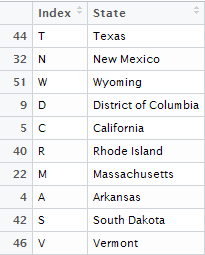 |
| Output |
group_by() function
The group_by() function is used to group data by categorical variable(s).
group_by(data, variables) or data %>% group_by(variables)
We are calculating count and mean of variables Y2011 and Y2012 by variable Index.
t = summarise_at(group_by(mydata, Index), vars(Y2011, Y2012), funs(n(), mean(., na.rm = TRUE)))The above code can also be written like
t = mydata %>% group_by(Index) %>% summarise_at(vars(Y2011:Y2015), funs(n(), mean(., na.rm = TRUE)))
Index Y2011_n Y2012_n Y2013_n Y2014_n Y2015_n Y2011_mean Y2012_mean A 4 4 4 4 4 1432642 1455876 C 3 3 3 3 3 1750357 1547326 D 2 2 2 2 2 1336059 1981868 F 1 1 1 1 1 1497051 1131928 G 1 1 1 1 1 1851245 1850111 H 1 1 1 1 1 1902816 1695126 I 4 4 4 4 4 1690171 1687056 K 2 2 2 2 2 1489353 1899773 L 1 1 1 1 1 1210385 1234234 M 8 8 8 8 8 1582714 1586091 N 8 8 8 8 8 1448351 1470316 O 3 3 3 3 3 1882111 1602463 P 1 1 1 1 1 1483292 1290329 R 1 1 1 1 1 1781016 1909119 S 2 2 2 2 2 1381724 1671744 T 2 2 2 2 2 1724080 1865787 U 1 1 1 1 1 1288285 1108281 V 2 2 2 2 2 1482143 1488651 W 4 4 4 4 4 1711341 1660192Since dplyr >= 1.0.0 version you may get the following warnings.
#`summarise()` ungrouping output (override with `.groups` argument) #`summarise()` regrouping output by xxx (override with `.groups` argument)To suppress this warning you can use the following command.
options(dplyr.summarise.inform=F)
do() function
The do() function is used to compute within groups
do(data_frame, expressions_to_apply_to_each_group)Note : The dot (.) is required to refer to a data frame.
Suppose you need to pull top 2 rows from 'A', 'C' and 'I' categories of variable Index.
t = mydata %>% filter(Index %in% c("A", "C","I")) %>% group_by(Index) %>%
do(head( . , 2))
 |
| Output : do() function |
t = mydata %>% select(Index, Y2015) %>%
filter(Index %in% c("A", "C","I")) %>%
group_by(Index) %>%
do(arrange(.,desc(Y2015))) %>% slice(3)
The slice() function is used to select rows by position.
 |
| Output |
t = mydata %>% select(Index, Y2015) %>%
filter(Index %in% c("A", "C","I")) %>%
group_by(Index) %>%
filter(min_rank(desc(Y2015)) == 3)
Index Y2015 1 A 1647724 2 C 1330736 3 I 1583516
t = mydata %>%
group_by(Index)%>%
summarise(Mean_2014 = mean(Y2014, na.rm=TRUE),
Mean_2015 = mean(Y2015, na.rm=TRUE)) %>%
arrange(desc(Mean_2015))
mutate() function
The mutate() function is used to create new variables.
mutate(data_frame, expression(s) ) or data_frame %>% mutate(expression(s) )
The following code calculates division of Y2015 by Y2014 and name it "change".
mydata1 = mutate(mydata, change=Y2015/Y2014)
It creates new variables and name them with suffix "_new".
mydata11 = mutate_all(mydata, funs("new" = .* 1000))
 |
| Output |
Note - The above code returns the following error messages -
Warning messages:
1: In Ops.factor(c(1L, 1L, 1L, 1L, 2L, 2L, 2L, 3L, 3L, 4L, 5L, 6L, :
‘*’ not meaningful for factors
2: In Ops.factor(1:51, 1000) : ‘*’ not meaningful for factors
It implies you are multiplying 1000 to string(character) values which are stored as factor variables. These variables are 'Index', 'State'. It does not make sense to apply multiplication operation on character variables. For these two variables, it creates newly created variables which contain only NA.
Solution : See Example 45 - Apply multiplication on only numeric variables
mydata12 = mutate_at(mydata, vars(Y2008:Y2010), funs(Rank=min_rank(.)))
 |
| Output |
By default, min_rank() assigns 1 to the smallest value and high number to the largest value. In case, you need to assign rank 1 to the largest value of a variable, use min_rank(desc(.))
mydata13 = mutate_at(mydata, vars(Y2008:Y2010), funs(Rank=min_rank(desc(.))))
out = mydata %>% group_by(Index) %>% filter(min_rank(desc(Y2015)) == 1) %>% select(Index, State, Y2015)
Index State Y2015 1 A Alaska 1979143 2 C Connecticut 1718072 3 D Delaware 1627508 4 F Florida 1170389 5 G Georgia 1725470 6 H Hawaii 1150882 7 I Idaho 1757171 8 K Kentucky 1913350 9 L Louisiana 1403857 10 M Missouri 1996005 11 N New Hampshire 1963313 12 O Oregon 1893515 13 P Pennsylvania 1668232 14 R Rhode Island 1611730 15 S South Dakota 1136443 16 T Texas 1705322 17 U Utah 1729273 18 V Virginia 1850394 19 W Wyoming 1853858
out2 = mydata %>% group_by(Index) %>% mutate(Total=cumsum(Y2015)) %>% select(Index, Y2015, Total)
join() function
The join() function is used to join two datasets.
Syntax : join() functioninner_join(x, y, by = ) left_join(x, y, by = ) right_join(x, y, by = ) full_join(x, y, by = ) semi_join(x, y, by = ) anti_join(x, y, by = )x, y - datasets (or tables) to merge / join
by - common variable (primary key) to join by.
df1 = data.frame(ID = c(1, 2, 3, 4, 5),
w = c('a', 'b', 'c', 'd', 'e'),
x = c(1, 1, 0, 0, 1),
y=rnorm(5),
z=letters[1:5])
df2 = data.frame(ID = c(1, 7, 3, 6, 8),
a = c('z', 'b', 'k', 'd', 'l'),
b = c(1, 2, 3, 0, 4),
c =rnorm(5),
d =letters[2:6])
INNER JOIN returns rows when there is a match in both tables. In this example, we are merging df1 and df2 with ID as common variable (primary key).
df3 = inner_join(df1, df2, by = "ID")
 |
| Output : INNER JOIN |
inner_join(df1, df2, by = c("ID"="ID1"))
left_join(df1, df2, by = "ID")
 |
| Output : LEFT JOIN |
Combine Data Vertically
mtcars$model <- rownames(mtcars) first <- mtcars[1:20, ] second <- mtcars[10:32, ]INTERSECT selects unique rows that are common to both the data frames.
intersect(first, second)
x=data.frame(ID = 1:6, ID1= 1:6) y=data.frame(ID = 1:6, ID1 = 1:6) union(x,y) union_all(x,y)
setdiff(first, second)
if_else(condition, true, false, missing = NULL)true : Value if condition meets
false : Value if condition does not meet
missing : Value if missing cases.It will be used to replace missing values (Default : NULL)
df <- c(-10,2, NA) if_else(df < 0, "negative", "positive", missing = "missing value")
df =data.frame(x = c(1,5,6,NA)) df %>% mutate(newvar=if_else(x<5, x+1, x+2,0))
 |
| Output |
mydf =data.frame(x = c(1:5,NA)) mydf %>% mutate(newvar= if_else(is.na(x),"I am missing", if_else(x==1,"I am one", if_else(x==2,"I am two", if_else(x==3,"I am three","Others")))))
x flag 1 1 I am one 2 2 I am two 3 3 I am three 4 4 Others 5 5 Others 6 NA I am missing
mydf %>% mutate(flag = case_when(is.na(x) ~ "I am missing", x == 1 ~ "I am one", x == 2 ~ "I am two", x == 3 ~ "I am three", TRUE ~ "Others"))Important Point
Make sure you set is.na() condition at the beginning in nested ifelse. Otherwise, it would not be executed.
df = mydata %>% rowwise() %>% mutate(Max= max(Y2012,Y2013,Y2014,Y2015)) %>% select(Y2012:Y2015,Max)
df1=data.frame(ID = 1:6, x=letters[1:6]) df2=data.frame(ID = 7:12, x=letters[7:12])
 |
| Input Datasets |
xy = bind_rows(df1,df2)It is equivalent to base R function rbind.
xy = rbind(df1,df2)The bind_cols() function combine two datasets with columns. So combined dataset would contain 4 columns and 6 rows.
xy = bind_cols(x,y) or xy = cbind(x,y)The output is shown below-
 |
| cbind Output |
The quantile() function is used to determine Nth percentile value. In this example, we are computing percentile values by variable Index.
mydata %>% group_by(Index) %>% summarise(Pecentile_25=quantile(Y2015, probs=0.25), Pecentile_50=quantile(Y2015, probs=0.5), Pecentile_75=quantile(Y2015, probs=0.75), Pecentile_99=quantile(Y2015, probs=0.99))The ntile() function is used to divide the data into N bins.
x= data.frame(N= 1:10) x = mutate(x, pos = ntile(x$N,5))
length(unique(mtcars$cyl))Result : 3
by_cyl <- group_by(mtcars, cyl) models <- by_cyl %>% do(mod = lm(mpg ~ disp, data = .)) summarise(models, rsq = summary(mod)$r.squared) models %>% do(data.frame( var = names(coef(.$mod)), coef(summary(.$mod))) )
 |
| Output : R-Squared Values |
if() Family of Functions
It includes functions like select_if, mutate_if, summarise_if. They come into action only when logical condition meets. See examples below.mydata2 = select_if(mydata, is.numeric)Similarly, you can use the following code for selecting factor columns -
mydata3 = select_if(mydata, is.factor)
summarise_if(mydata, is.factor, funs(nlevels(.)))It returns 19 levels for variable Index and 51 levels for variable State.
mydata11 = mutate_if(mydata, is.numeric, funs("new" = .* 1000))
k <- c("a", "b", "", "d")
na_if(k, "")
Result : "a" "b" NA "d"iris %>% pull(Sepal.Length) is equivalent to writing iris$Sepal.Length or iris[["Sepal.Length"]]
If you want output to be in vector rather than data frame (default method), you can use pull( ) function.
iris %>% filter(Sepal.Length > 5.5) %>% pull(Species)
Let's understand with example. You want to use a variable which is in quotes. In the example below, Species is in quotes. If you use quoted variable directly, it would return zero rows. To make it work, you need to use !! operator which unquotes its argument and gets evaluated immediately in the surrounding context. The final thing we need to do is turn the character string "Species" into Species, a symbol by using sym function.
filter_df <- function(df, colname, val){
filter(df, colname == val)
}
filter_df(iris,"Species", "setosa")
Output
Zero rows
filter_df <- function(df, colname, val){
filter(df, !!sym(colname) == val)
}
filter_df(iris,"Species", "setosa")
Output
50 rows
enquo() is used to quote its argument. Here we are asking user to define variable name without quotes.
filter_df <- function(df, colname, val){
colname = enquo(colname)
filter(df, !!colname == val)
}
filter_df(iris, Species, "setosa")
In SQL, rank() over(partition by) is used to compute rank by a grouping variable. In dplyr, it can be achieved very easily with a single line of code. See the example below. Here we are calculating rank of variable Y2015 by variable Index.
t = mydata %>% select(Index, Y2015) %>% group_by(Index) %>% mutate(rank = min_rank(desc(Y2015)))%>% arrange(Index, rank)
In dplyr, there are many functions to compute rank other than min_rank( ). These are dense_rank( ), row_number( ), percent_rank().
across() function
The across( ) function was added starting dplyr version 1.0. It helps analyst to perform same operation on multiple columns. Let's take a sample data.frame mtcars and calculate mean on variables from 'mpg' through 'qsec' by 'carb'.
summarise_at functionmtcars %>% group_by(carb) %>% summarise(across(mpg:qsec, mean))
summarise_if functionThe code below calculates average on numeric variables. It identifies numeric variables using where() function.
mtcars %>% group_by(carb) %>% summarise(across(where(is.numeric), mean))
across() functionHere we are using two summary statistics - mean and no. of distinct values in two different set of variables.
mtcars %>% group_by(carb) %>% summarise(across(mpg:qsec, mean), across(vs:gear, n_distinct))
across() can also be applied with mutate functionmtcars %>% group_by(carb) %>% mutate(across(where(is.numeric), mean))Some other examples of across() function -
df %>% mutate(across(c(x, starts_with("y")), mean, na.rm = TRUE))
df %>% mutate(across(everything(), mean, na.rm = TRUE))
There are hundreds of packages that are dependent on this package. The main benefit it offers is to take off fear of R programming and make coding effortless and lower processing time. However, some R programmers prefer data.table package for its speed. I would recommend learn both the packages. The data.table package wins over dplyr in terms of speed if data size greater than 1 GB.


Thanks for share, great stuff and examples.
ReplyDeleteThis is the best tutorial out there
ReplyDeleteexcellent!
ReplyDeletethx
Z
Thank you, this is very helpful.
ReplyDeleteVery helpfull.
DeleteHaving searched many sites and lectures I am bookmarking your site after looking at this page. Its the simplicity of your presentation. Thanks.
ReplyDeleteThank you for stopping by my blog. Glad you found it useful. Cheers!
DeleteThank you, this indeed very helpful and precise. Great Job!
ReplyDeleteThank you for your appreciation!
DeleteI followed along your script step by step and got a warning message
ReplyDeletein Example 29 : Multiply all the variables by 1000 as follows:
1: In Ops.factor(c(1L, 1L, 1L, 1L, 2L, 2L, 2L, 3L, 3L, 4L, 5L, 6L, :
‘*’ not meaningful for factors
2: In Ops.factor(1:51, 1000) : ‘*’ not meaningful for factors
What did it mean? Could you please give me some explanation. Thanks.
This error says 'multiplying 1000 on factor(string) variables' does not make sense. Run this command - str(mydata[,1:2])
DeleteFirst two variables in the dataframe mydata are strings that are stored as factor variables.
I got it. Thanks. I think I'm ready to go next to your another tutorial - data.table. It's quite interesting to learn R from your blog posts.
DeleteExample#22 - gives incorrect number of levels as 0 - fix is below
ReplyDeleteWhy doesn't nlevels() work?
> summarise_all(dt["Index"], funs(nlevels(.), sum(is.na(.))))
# A tibble: 1 × 2
nlevels sum
1 0 0
===============
The fix is change nlevels() to length(unique(.)) as below
summarise_all(dt["Index"], funs(length(unique(.)), sum(is.na(.))))
# A tibble: 1 × 2
length sum
1 19 0
It works fine at my end. Check out the code below -
Deletelibrary(dplyr)
mydata = read.csv("C:\\Users\\Deepanshu\\Documents\\sampledata.csv")
summarise_all(mydata["Index"], funs(nlevels(.), sum(is.na(.))))
Example #21
ReplyDeleteAlternatively, we can use the following:
mydata %>% summarise_if(is.numeric, funs(n(),mean,median))
Thank you for posting alternative method. I have added it to the tutorial. Cheers!
DeleteVery helpful tutorial. Thanks!
ReplyDeleteThis is a great tutorial. A doubt that crept to me when I tries to mix multiple functions. Any reason why the following is not working:
ReplyDeleteDF <- mutate_if(mydata, is.numeric & contains('Y2015'), funs('new' = *.100));
but this works:
DF <- mutate_if(mydata, is.numeric, funs('new' = *.100));
what if I want to mutate to add only a column for Y2015?
Thanks
Great tutorials. Took too much time to found this tutorial.
ReplyDeleteWonderfull for a newcomer to R !
ReplyDeleteThank you for this great presentation.
ReplyDeleteExample 39 is wrong.
ReplyDeleteTry to use below code instead.
Deletedf = mydata %>%
rowwise() %>% mutate(Max= max(Y2012,Y2013,Y2014,Y2015)) %>%
select(Y2012:Y2015,Max)
Thanks!
ReplyDeleteW. r. t. chapter 'SQL-Style CASE WHEN Statement': The workaround .$ is not necessary anymore from dplyr version 0.7.0
ReplyDeleteUpdated. Thanks for pointing it out!
DeleteAmazing!
ReplyDeletesuperb!
ReplyDeleteData manipulation in R using data.table package tutorials is not available. Please fix that
ReplyDeleteThanks for highlighting. It's fixed now!
DeleteGreat tutorial.
ReplyDeleteSimply superb..Likes your blog a lot..CLEAR CUT EXPLANATION. Super
ReplyDeleteSo many functions explained in such a simple and "easy-to-understand" manner.. Thanks a lot !! :)
ReplyDeleteCheers!
DeleteEvery example is precise, simple and very well explained. Many thanks and congrats!
ReplyDeletelove the detailed yet simple explanations.
ReplyDeletePlease help..
ReplyDeletemydata %>% filter(Index %in% c("A", "C","I")) %>% group_by(Index) %>%do(head( . , 2))
do(group_by(filter(data,Index%in%c("C","A","I"))),head(.,2))
why am i getting different answers using these codes. Codes are same i guess
é de longe um dos melhores e mais completos tutorias sobre Dplyr. Obrigado!
ReplyDeleteI am Very thankful to you bro. Bec of u, i have learned dplyr and am using regularly.
ReplyDeletesample_n function is not working
ReplyDeleteWhat error you are getting? Try this :
Deletedplyr::sample_n(iris,3)
Very helpful. Thanks a lot
ReplyDeleteReally happy to come across this blog...helped me a lot!!
ReplyDeleteThank you for stopping by my blog. Cheers!
DeleteAny code equivalent for over() (Partition By) function of SQL in DPLYR ?
ReplyDeleteI added example 49 for the same. Hope it helps!
DeleteSir, powerful package for data manipulations and you made it very easy with your crystal clear explanations with examples.. very helpful stuff made me to learn in two days.. bookmarking your page. Thanks a lot and keep posting for R shiny if possible.. :)
ReplyDeleteExcellent tutorial , this has helped me a lot
ReplyDeleteExcellent tutorial and explanations are easy to understand.
ReplyDeleteThe way of flow of explanation and example is appreciable.
ReplyDelete