In SAS, you can use the ABS function to calculate the absolute value of a number.
Syntax of ABS Function
The syntax of ABS function is as follows:
ABS(numeric_variable)
Sample Dataset
Let's create a sample SAS dataset for demonstration purpose.
data mydata; input change; cards; 2 3 -2 -3 0 ; run;
The following code uses the ABS function to calculate the absolute value of each value in the "change" column.
data example; set mydata; abs_change = abs(change); proc print; run;
- -2 has been changed to 2.
- -3 has been changed to 3.
How to Use ABS Function in a SAS Macro
To calculate the absolute value in a SAS Macro, you need to enclose the ABS function within the %SYSFUNC function.
%let myvalue=-3.4; %put absolute value is %sysfunc(abs(&myvalue.));
LOG: absolute value is 3.4

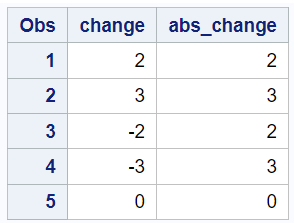

Share Share Tweet